Through the use of specialized cameras and other biometric technologies, Microsoft introduced a feature called Windows Hello alongside Windows 10 devices. However, until recently, it was only available on the Galaxy TabPro S, but now the company has expanded it to work virtually on any desktop, tablet or laptop. This comes as an update to the Flow app on Play Store and Galaxy Apps Store.
Windows Hello is a more personal way to sign in to your Windows 10 devices without keying in the password. It also eliminates the fear of hacking or forgetting the password. The biometrics feature lets you sign in to your devices using your fingerprint, face or iris.
It also locks the device automatically when you are out of Bluetooth range. However, to use this feature, the device either has to be paired with your phone and PC with Dynamic Lock turned on in your settings, or you can use participating Windows Hello companion devices to lock your PC or Laptop.
The idea behind this is to raise the bar of security in a very personalized way. The technology reveals that Windows Hello uses asymmetric key cryptography combined with the individual's personal biometrics (face, fingerprints, and even the iris) to transmit and authenticate a valid ID to the device connected and supporting device.
To get this feature activated you need to Select the Start button, then select Settings > Accounts > Sign-in options to set up Windows Hello. Under Windows Hello, you'll see options for face, fingerprint, or iris if your PC has a fingerprint reader or a camera that supports it. Once you're set up, you'll be able to sign in with biometric authentication.
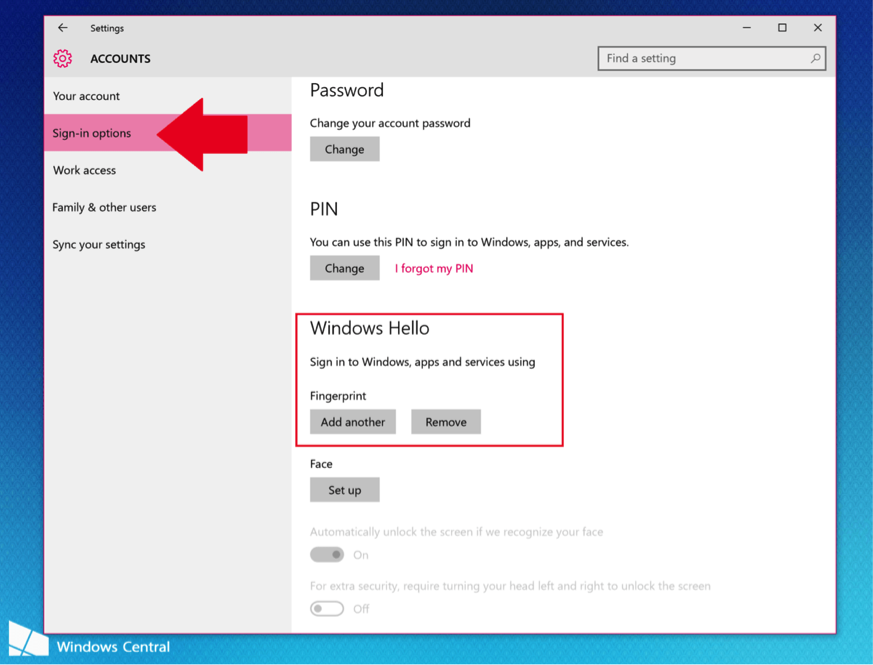
Windows Hello now supports all of Samsung's latest smartphones and tablets that have a fingerprint sensor. There are also additional features: it allows the user to transfer and sync files between the connected devices, view the document on your smartphone without transferring the files to Google Drive and so on. It also lets you connect to a mobile hotspot without even accessing the Galaxy 8 or any other smartphone.
Windows Hello is secure in that it never stores pictures or images on your Windows 10 devices or anywhere else. It takes the authenticated data and creates a data representation rather than an image; it's more like a graph —that is then encrypted before it's stored on your device.
Source 1 | Source 2
Source: Now Use Windows Hello from Your Samsung Smartphone or Tablet
Comments
Post a Comment